How do I reset my password?
Resetting your password before login
If you have forgotten your discoverFP login password, You can reset it yourself by following these steps:
- On the login page, select the option for '"Forgotten Password"
- Enter your account login email address
- You will receive an email with a link to reset your password
Note: if the email is not in your inbox, please check your spam/junk mailboxes before reattempting
- Once you receive the email to reset your login password, open the link and then you can choose your password. You will need to enter it twice to make sure they match.
Note: please note the email link is only valid for one hour
- The password must be 8 characters with a combination of capital and lowercase letters. Contain at least one numeric digit and at least one special character.
- Select save, and then you will receive confirmation that the password was successfully changed.
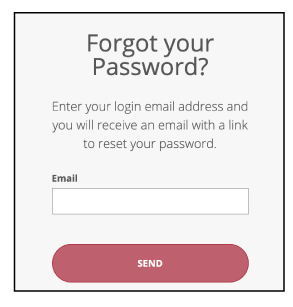
Resetting your password after login
If you would like to change your discoverFP login password, You can reset it yourself by following these steps:
- On any page in the portal, navigate to the "Profile Page". This can be found underneath your username in a drop-down menu.
- Enter your old password and your new desired password. You must enter the password twice to ensure they match.
- The password must be 8 characters with a combination of capital and lowercase letters. Contain at least one numeric digit and at least one special character.
- Select save, and upon your next login you will be able to use your new password.
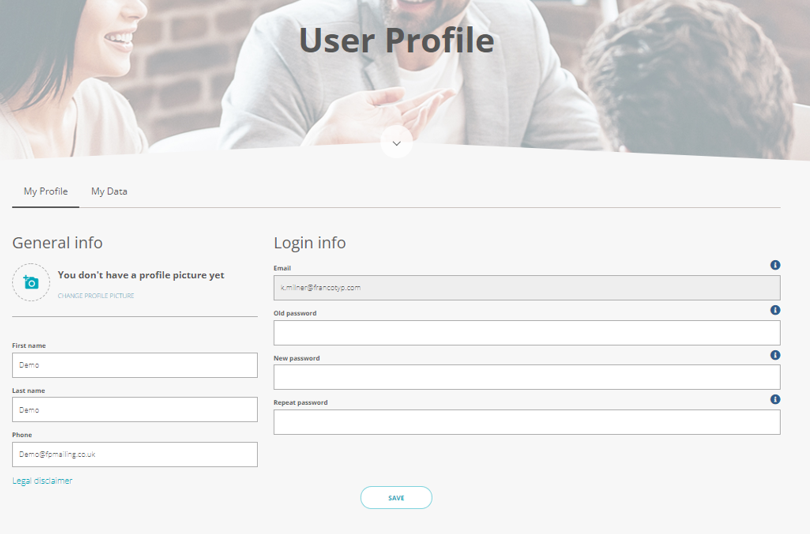
Thank you for sending us your feedback
Did you find this info useful?
Need some help?
Let us know!
Need some help?
Visit our FAQ page:
(insert hyperlink here when page is created)
Call the support team
Our dedicated and experienced customer support team will do everything they can to help you with your question.
01322 424 890
Calling hours
Mon - Thurs
Fri
Sat & Sun
Fri
Sat & Sun
09:00 - 17:30
09:00 - 17:00
Closed
09:00 - 17:00
Closed
